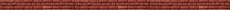- Home
- Home
- Departments
- Centres & Facilities
- Centres
- Advanced Centre for Material Science(ACMS)
- Advanced Centre for Electronic Systems(ACES)
- Advanced Imaging Centre
- Centre for Enviromental Science & Engineering
- Centre for Mechatronics
- Centre for Lasers and Photonics
- Computer Aided Design Laboratory
- Centre for Nanosciences
- Prabhu Goel Research Centre for Computer and Internet Security
- Samtel Centre for Display Technologies
- SIDBI Innovation and Incubation Centre
- Center for Developing Intelligent Systems (CDIS)
- Syndicate Bank Entrepreneurship Research and Training Centre (SBERTC)
- Office of Outreach Activities (OOA)
- Electronic and ICT Academy(E&ICT Academy)
- Centre for Energy Regulation (CER)
- Center for Ganga River Basin Management and Studies
- Energy Analytics Lab (EAL)
- Rice-IITK Collaborative Center
- Mehta Family Centre for Engineering in Medicine
- IIT Kanpur-La Trobe University Research Academy
- Chandrakanta Kesavan Center
- Just Transition Research Centre (JTRC)
- MedTech IIT Kanpur
- Centre for Railway Research (CRR)
- Shivani Centre
- Center for Education Research and Teaching Excellence (CERTEX)
- Facilities
- Computer Centre
- P. K. Kelkar Library
- Facility for Ecological & Analytical Testing
- Office Automation
- Scientific Glassware Fabrication & Special Water Facility (SGF&SWF)
- Imagineering Laboratory
- Central Cryogenic Facility
- Liquid Helium Facility
- SQUID Facility
- Virtual Instrument Cell
- EMI/EMC and Electrical Safety Test Facility
- National Initiatives
- Office of Outreach Activities (OOA)
- Quality Improvement Program (QIP)
- Centres
- Academics
- Directorate
- Deans
- Placements
- Campus Services
- Quick Links
- General
- Self-Help Website for COVID
- Suggest a Quick Link
- Emergency Services
- Security
- Plan Your Visit
- Lost/Found
- Health Center
- P K Kelkar Library
- Campus Maps
- Directories
- Webmail
- OFFICE AUTOMATION
- Tenders
- NOIDA Outreach Center
- IITK Logo
- Staff Bus Service
- IITK Story
- IITK History
- Institute Archives
- New Office Automation (Pingala)
- Lecture Hall Complex (L.H.C) Booking
- Seminar & Thesis Defense Announcements
- Old Website
- Faculty
- Research
- Students
- Alumni
- Staff
- Extra Quick Link 1
- Extra Quick Link 2
- General
- Contact
- RTI
- Login