For editing existing webcontents using Putty:
- Kindly login to the machine setting hostname as: webhome.cc.iitk.ac.in
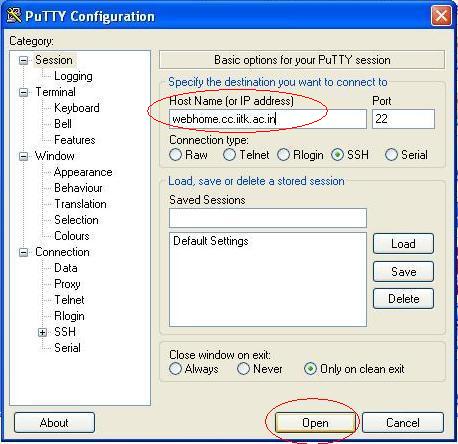
- Click 'Yes' if this screen appears:
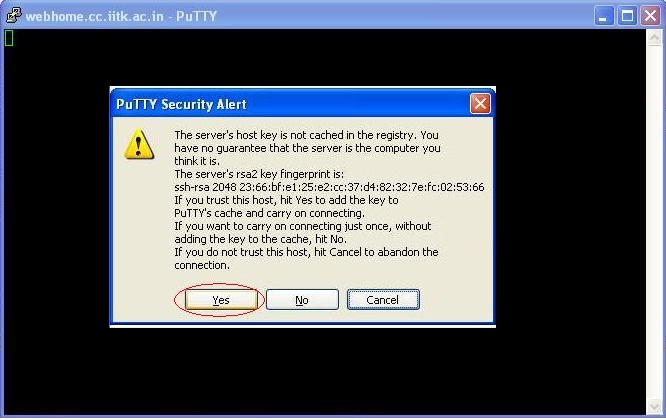
- Then enter your CC user id and password like this:
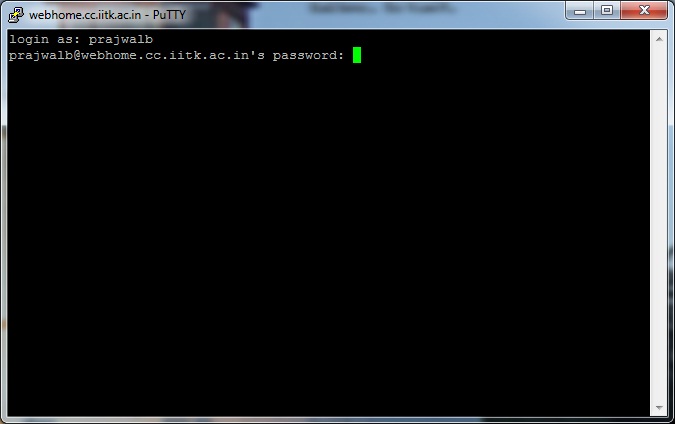
- You shall be directed to your home folder of the central file server system (vfiler) (shell account) of CC immediately after successful login as shown below:
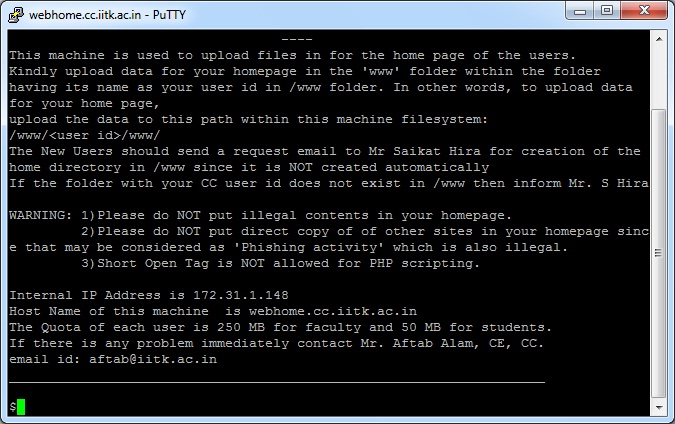
- From there you will have to change directory to this path: /www/<user-id>/www, you can use 'cd /www/<user-id>/www' in command line through putty:
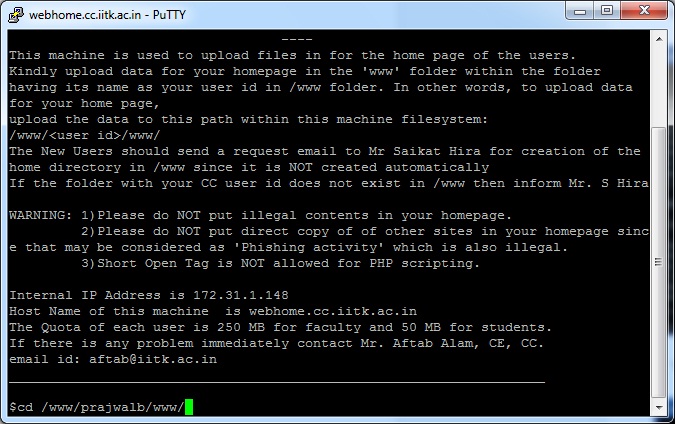
- You may edit any file using vi or other editor:
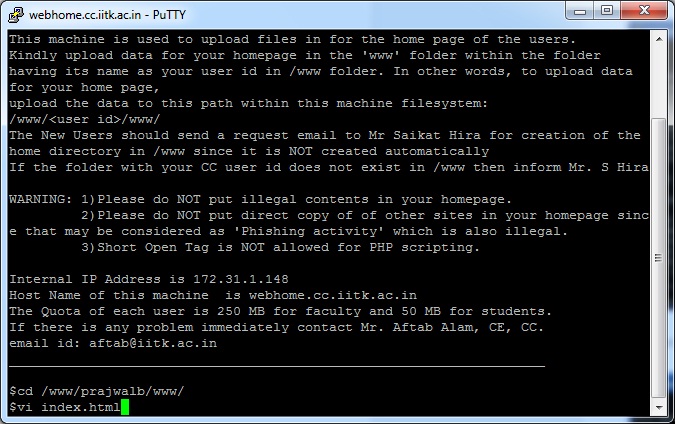
For deleting existing webcontents or creating new contents using Putty:
- For creating a new file just type vi <filename> like vi pic.html if your wish to create a file called pic.html and press enter. Then press I or Insert key to go into insert mode and type in the contents. Then press Esc key to get out of the insert mode and type :wq to get out of the vi editor after the file is created and content of the file is saved.
- The same method may be used to edit (modify) the contents that are already existing in the file.
- For creating a new directory type mkdir<directory-name> like mkdir picdir if picdir is the name of the new directory to be created.
You may type: cd <directory-name> like cd picdir, if picdir is the directory and you want to go into that directory. - For deleting, already existing file you may type rm <filename> like rm index.html in case you wish to delete index.html file in your folder.
- For deleting a directory and its entire contents you may type rm -rf <directory-name> like rm -rf picdir if you wish to delete picdir directory from your folder.
