Connect to IITK through VPN Tunnel for Linux Client
- To Download the VPN Client for Linux Platform, use the link: < Click Here >
- Save the File on your Computer. Untar and run the forticlientsslvpn file. You will get the following screen:
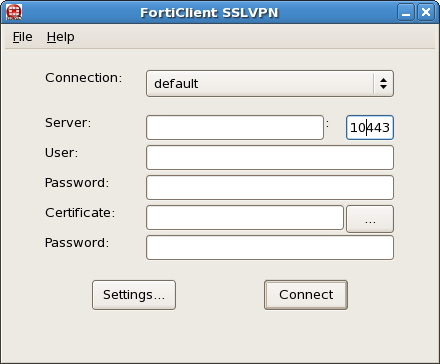
- Enter gateway.iitk.ac.in in the Field for “Server” and change the port to "443" from "10443", your IITK username in the Field for “User” and your password in the field for “Password”. Leave "Certificate" and its corresponding "Password" field blank.
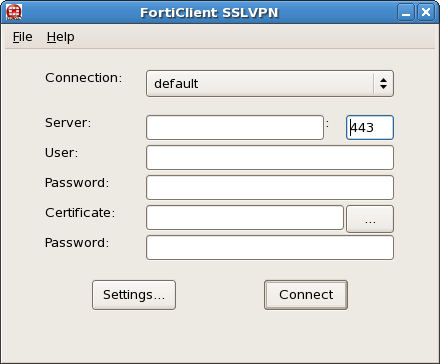
- Now your machine is connected to IITK Network and is a part of IITK LAN, as if you are physically present in IITK. You can access all local resources (telnet, ssh, ftp, browse any local server).
- To access Library Online Journals, Open your Web Browser (Mozilla Firefox is preferred) and set proxy server as shown below:
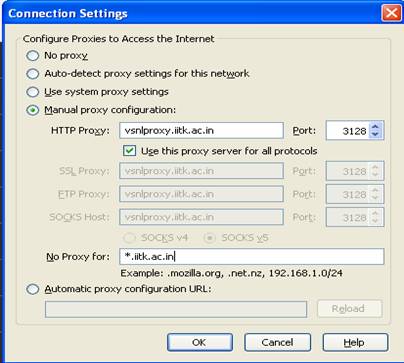
- You can now access Library Online Journals through the browser.
- Basic Troubleshooting with VPN:
- Make sure your System and Anti-virus Firewall, both are turned off.
- Check PING Status on Terminal -
Use Command " nslookup gateway.iitk.ac.in "
Output should look like:-
Non-authoritative answer:
Name: gateway.iitk.ac.in
Address: 202.3.77.253
