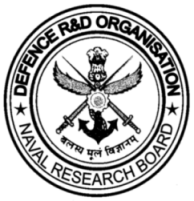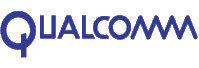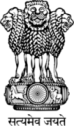National Conference on Communications
28th February to 2nd March, 2014
Organized by Indian Institute of Technology Kanpur
Information for attendees at NCC 2014
Information for NCC 2014 participants : [PDF]
Note: Campus maps of IITK are given at the end of the document. You can also view them at the following url:
http://web.iitk.ac.in/dord/IITK_Guide_Map_Frontt.pdf
You may also download campus map given below:
Contact Info
Student Volunteers:
Name |
Purpose |
Cell No. |
Kalpant Pathak |
Accommodation Desk |
07754915785 |
Kedar Kulkarni |
Registration Desk |
08960440371 |
Abhay Kumar Sah |
Travel Desk |
07499259974 |
Naveen D V |
Technical Sessions |
09628448723 |
How to reach IIT Kanpur
Kanpur is connected by rail and road with the major cities in India. IIT Kanpur is located at a distance of about 16 kilometers from the Kanpur Central Railway Station, in the vicinity of Kalyanpur, Kanpur.
Taxis are available from the Cantt side of the Kanpur Central Railway Station (from Platform number 1 side). The city taxis may be old-fashioned. There is a pre-paid auto and taxi booth. The rates are about Rs. 300/- to 400/- for a taxi, and Rs. 150-200/- for an auto-rickshaw.
Sometimes you may be able to negotiate a few rupees less with the driver, if you don't go to the pre-paid booth. For taxi services you can also call the following taxi agencies located at IIT Kanpur.
| Surendra Yadav Taxi Services | 0512-2595094 |
| Rajpal Yadav Tours and Travels | 0512-2595095 |
| Amit Travels | 0512-2595096 |
Please use http://radiotaxikanpur.com/ for online booking of taxis. Radio cab numbers for booking via telephone/mobile are as follows:
- 09838204035
- 08052411111
- 05122622222
- 07897662244
Please make sure that you get down only at your destination and not at the IIT gate. In case of difficulty in reaching VH one may call on phone numbers of Visitors' Hostel: 0512-2597209 and 0512-2597202. If you are staying in Student Hostel, you can call Mr. Kalpant Pathak.
Air connectivity
Visitors coming over to Kanpur have to get down at Lucknow Airport, Lucknow, the capital city of the state of Uttar Pradesh, India. One can avail the taxis at the airport taxi-stand, but they can ask for any arbitrary amount. You can use the taxi service numbers listed above to book a taxi in advance.
Depending on the type of vehicle, these taxis will charge between Rs 1400/- and Rs. 2000/-. (Charge for Air-conditioned taxi is only Rs. 100/- to 200/- extra.)
Accommodation
Accommodation for the participants is provided in the Visitor’s Hostel, Hall 8, Hall 10, Hall 11, GH 2, and GH Tower. Please see the following link for details: http://www.iitk.ac.in/ncc2014/documents/accommodation_list_ncc_2014.pdf.
VH reception is open 24 hours. The website for Visitor’s Hostel is http://www.iitk.ac.in/vh/. For participants staying in Halls, the keys are available with the Hall office during office hours, or with the security guards. In case of queries, please contact the respective student volunteers:
| GH-2: | |
| Apoorva Chawla | 7752894775 |
| Lubhani Mishra | 7754916234 |
| GH-Tower | |
| Monika Mahto | 9198910246 |
| Jyotsna Sharma | 8765181215 |
| Hall-8 | |
| Manoj G | 8090290630 |
| Hrushikesh Pradhan | 8765181411 |
| Hall-10 | |
| Abhishek Yadav, | 8090441404 |
| Jitendra Shekhawat | 7897768096 |
| Ankit Pensia | 9621733366 |
| Hall-11 | |
| Sandeep Kumar | 9621249792 |
| Kalpant Pathak | 7754915785 |
Food
Registration for the conference covers the following.
| Lunch | on 1st and 2nd March, and on 28th Feb for participants registered for both tutorials |
| Dinner | on 28th February and 1st March |
| Breakfast | 1st March and 2nd March in respective hostels |
Other items such as juices, snacks and bottles of water etc. are also available in the VH for which you have to pay separately. If you are coming on 27th February evening, you can book your dinner in the VH. Additionally you can use :
- Student Hall messes where meals are available
- The campus restaurant (Internal Phone number 6509) in the campus shopping center close to the visitors hostel.
- Canteen facilities which are located in each student Hall. The closest hall to the VH is Hall 4 for male and GH-1/GH-2 for female attendees.
- Fast food joints at the IIT Campus Gate. One of them is Malgudi Days (Ph: 08400463586)
- Dominos Pizza delivery (0512 - 2557008-11/ 2540952)
Venue
The venue for the technical sessions, plenary talks, and tutorials is the Lecture Hall Complex (LHC) at IIT Kanpur. The following table summarizes the venue information
Event |
Date/Time |
Venue |
Breakfast |
7:30am |
Respective Hostels |
Registration |
8:30-9:30am, 28th Feb |
LHC |
Tutorial Sessions |
28th Feb, 9:30-12:45, 13:45-17:00 |
LHC |
Lunch |
28th Feb – 2nd Mar |
Outreach Grounds |
Inauguration Ceremony |
28th Feb, 17:30-18:30 |
Outreach Auditorium |
Inaugural Dinner |
28th Feb, 19:30 |
Outreach Grounds |
JTG Meeting |
28th Feb, 21:00 |
PBCEC Hall, Visitors Hostel |
Technical Sessions, Plenary Talks, Panel Discussion, Poster Session |
1st-2nd Mar |
LHC |
Cultural Program |
1st Mar, 19:00-20:30 |
Main Auditorium |
Conference Dinner |
1st Mar, 20:30pm |
Outreach Grounds |
Android APP
The android app for the Twentieth National Conference is available for download from Google Play. Please visit the following link to download the app :
Official NCC 2014 App : https://play.google.com/store/apps/details?id=iitk.kundan.nccconference
Internet Access
- In the VH, all the guest rooms have DHCP (Dynamic Host Control Protocol) for direct Internet connection, i.e. no IP address, User ID or password is required for accessing the Wi-Fi enabled internet services through their laptop.
- All other areas have DHCP, but you need to configure your computer to use a proxy server with the supplied username/password. In order to configure DHCP, follow the steps below:
- Go to Start >> Settings >> Control Panel >> Network Connections >> Local area Connection >> Properties
- Select Internet Protocol (TCP/IP)
- Click Properties, select Obtain IP address automatically and Obtain DNS address automatically
- Next, you need to configure your browser to use one of the following proxy servers:
vsnlproxy.iitk.ac.in OR bsnlproxy.iitk.ac.in OR nknproxy.iitk.ac.in OR ironport1.iitk.ac.in OR ironport2.iitk.ac.in.
Set the port number : 3128
Proxy settings are configured as follows:
INTERNET EXPLORER- Go to Tools>>Internet Option>>Connections>>LAN Settings
- Check 'Use a proxy server for your LAN' and 'Bypass proxy server for local addresses'
- Set the desired proxy server (see pt. 2)
- Click on Advanced Settings
- In Exceptions, add *.iitk.ac.in;172.*;localhost;127.0.0.1
MOZILLA FIREFOX- Go to Tools >> Options >> Network >> Settings
- Select manual Proxy Configuration and set the desired proxy server (see pt. 2)
- In "No Proxy for", add .iitk.ac.in, 172.16.0.0/12, localhost, 127.0.0.1
GOOGLE CHROME- Go to Wrench >> Options >> Under the Hood >> Change Proxy settings >> LAN Settings
- Check 'Use a proxy server for your LAN' and 'Bypass proxy server for local addresses'
- Set the desired proxy server (see FAQ 13)
- Click on Advanced Settings
- In Exceptions, add *.iitk.ac.in;172.*;localhost;127.0.0.1
- In the academic area, you can also uncheck "Proxy Sever" configuration, and attempt to access internet with any browser. You will get an authentication window. Upon authenticating with the supplied username password, you will get a page saying: "The browser window is used to keep your authentication session active…" You may then open a new window or new tab to access the internet.
- To use any other application such as mail IMAP/POP, SSH, FTP, Skype, Google Talk etc., you must first authenticate yourself by accessing the Internet through the browser and keep the authentication window minimized while you are accessing the application