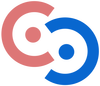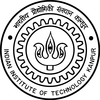Students can apply online for the SBF scholarship through Office Automation (OA) Portal. The steps are as follows:
- Visit the IIT Kanpur website http://www.iitk.ac.in
- Click on "Centres and Facilities"
- Select "Facilities"
- Select "Office Automation".
- In "Login based services", login to OA portal using your CC login and Password.
- Select "Student Profile" and then "Apply scholarship".
- Select Scholarship type "SBF" and your personal details will be displayed.
- Fill up the fields, which are mandatory (marked with *).
- Press "Submit".
One of the following supporting documents has to be submitted in the DOSA office as evidence for the stated income:
- SALARIED PERSON (both government and private): A copy of Form 16 or Income Tax Return Form (ITR) for the latest financial year.
- BUSINESSMAN: A copy of Income Tax Return Form for the latest financial year.
- AGRICULTURIST AND OTHERS: Print/type the attached application form on a Rs. 10 stamp paper and have it signed by your parents, countersigned by a Notary public or government official of the rank of Tehsildar and above for the latest financial year.
NOTE: There is no CPI criterion for applying for SBF.