This site maintained by Windows Labs Administrator
Suggestions and comments about this web site: gopesh@iitk.ac.in
This page was last modified: 12 August 2017 12:35 PM
| Procedure for activating and updating Microsoft Products in IIT Kanpur Campus |
| The procedure below explains how to activate Windows 7. Similar procedure shall be applicable for other MS products. To configure No-Proxy Click Here |
| Open Control Panel -> |
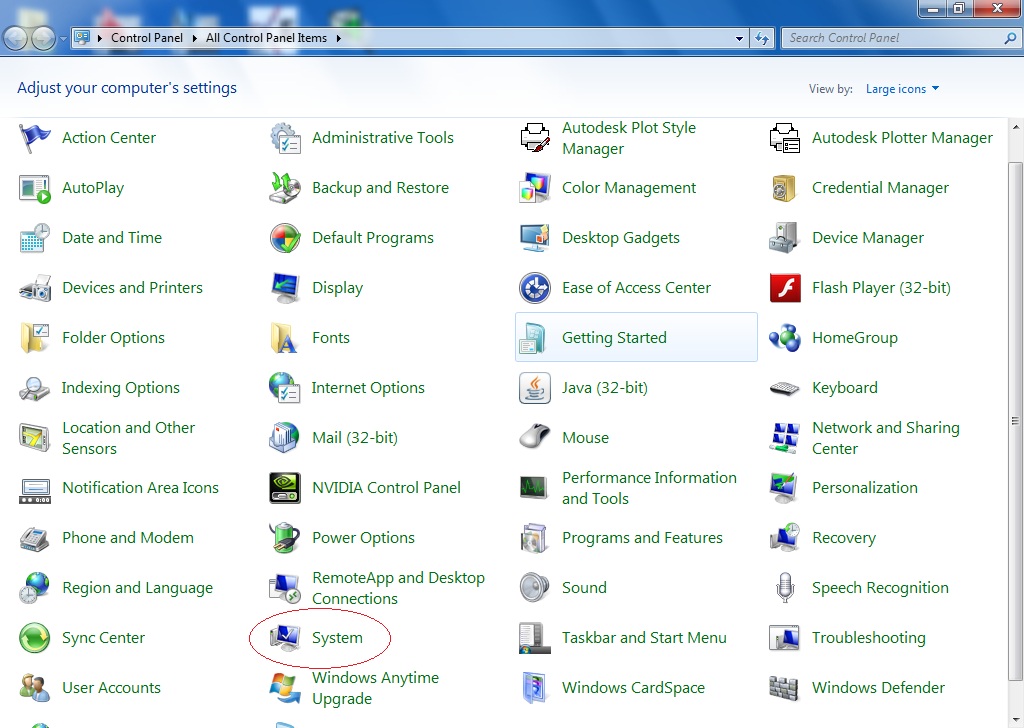 |
| Select System -> |
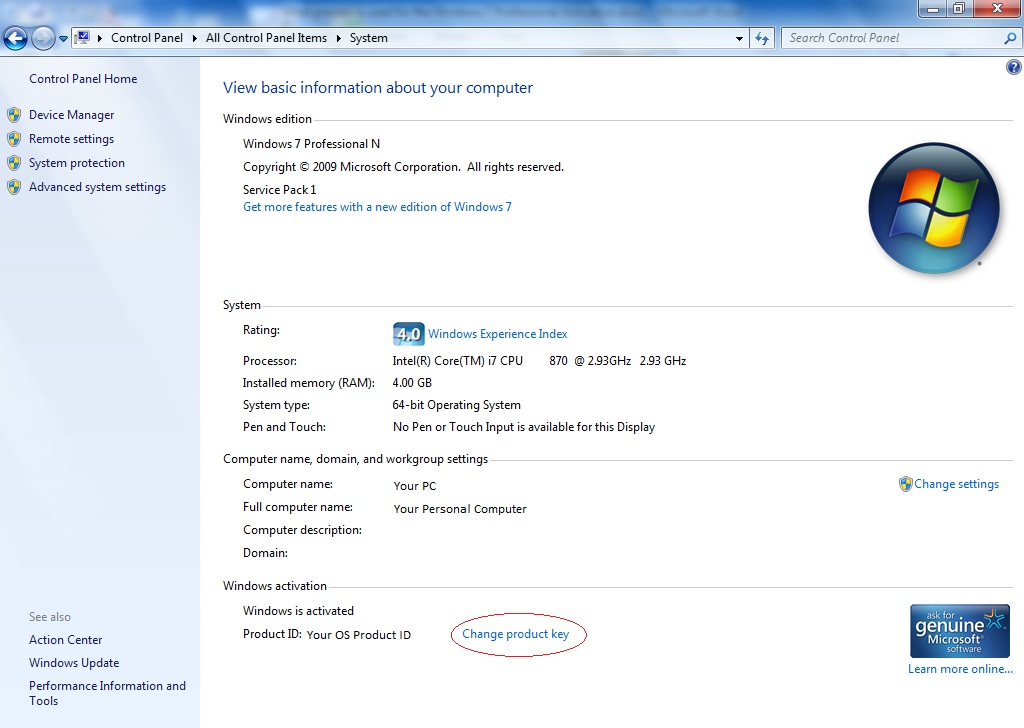 |
| Click Change Product Key or Activate Windows now -> |
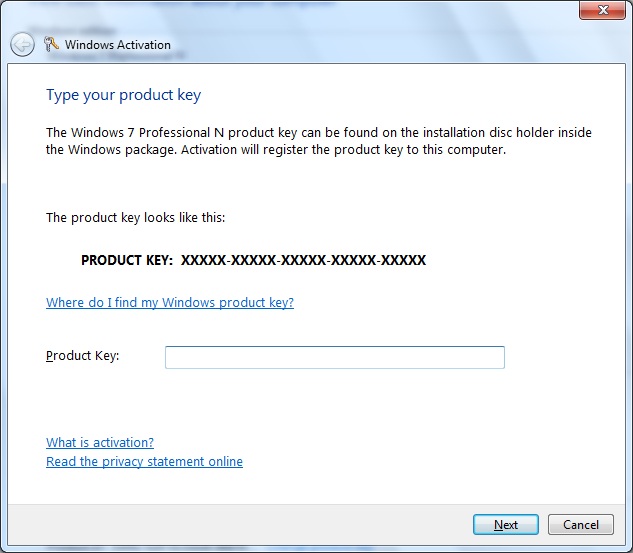 |
| Input 25 alphanumeric characters Key in the product Key Box and Click Next, you will get the following screen of Successful activation. |
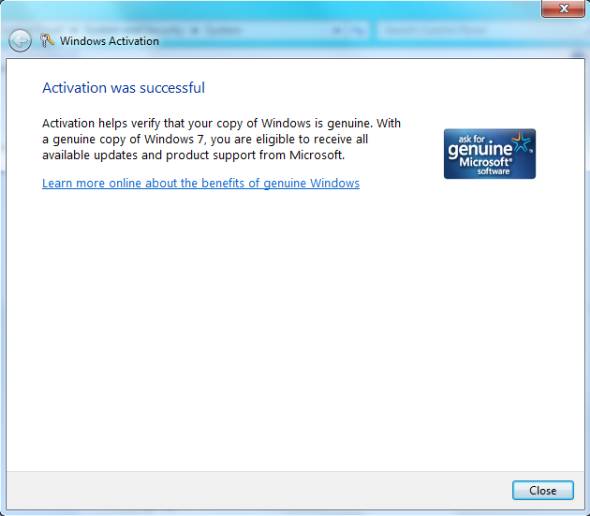 |
| The Product Key comes with your OS CD Pack. |