This site maintained by Windows Labs Administrator
Suggestions and comments about this web site: gopesh@iitk.ac.in
This page was last modified: 07 April 2014 10:30 AM
| Procedure to install Tecplot 360 in Microsoft Windows |
| The procedure below explains installation of Tecplot 360 in Windows 7/8 Operating System. The Tecplot 360 software is available for download from CC ftp site. To download Tecplot 360 Click Here |
| Download the Tecplot 360 executable from the above ftp link to your local disk and run the setup file. |
| Click on "Next" button. |
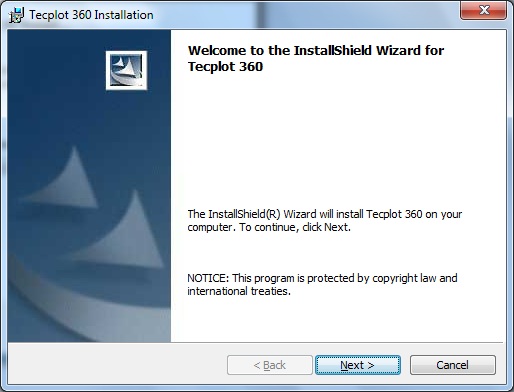 |
| Select "I accept the terms in license agreement" and click "Next" button. |
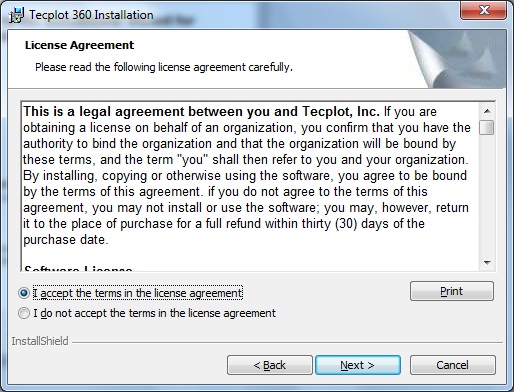 |
| In "Select License type" select "Network License" |
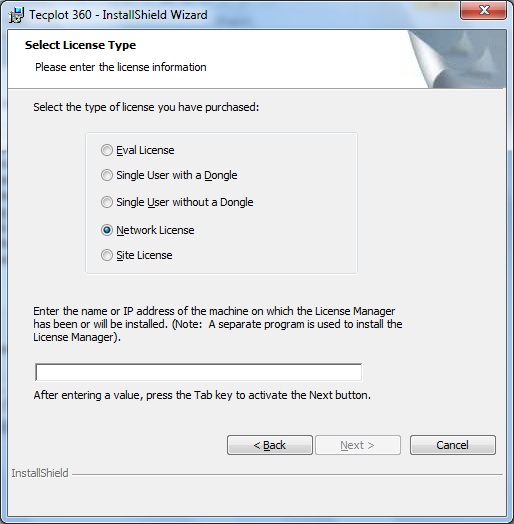 |
| Input the "Network License Server" IP Address in the Server name box (Network License Server for IIT Campus are "172.31.1.4" or "172.31.1.5") & click on "Activate".
Note: To Run Tecplot 360, Campus Network connectivity in required. Add DNS Suffixes if IP address is "Static" To configure DNS Suffixes Click Here |
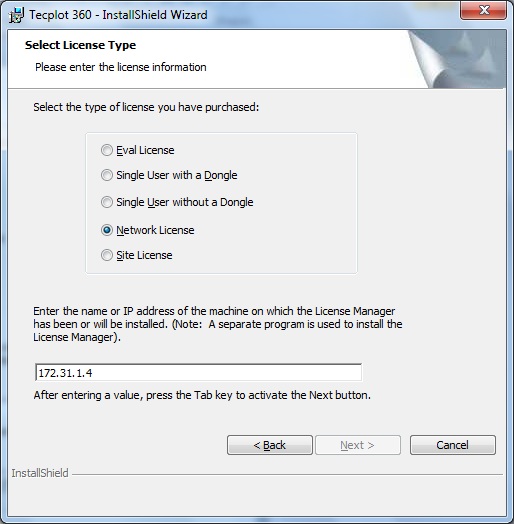 |
| After entering the IP Address of server, press the "Tab" key to activate the "Next" button and click "Next". |
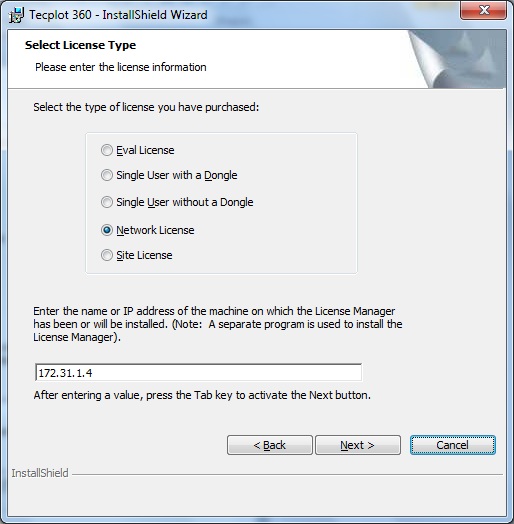 |
| Click on "Next". |
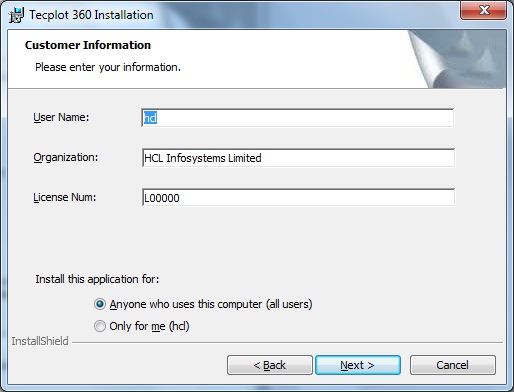 |
| Click on "Next". |
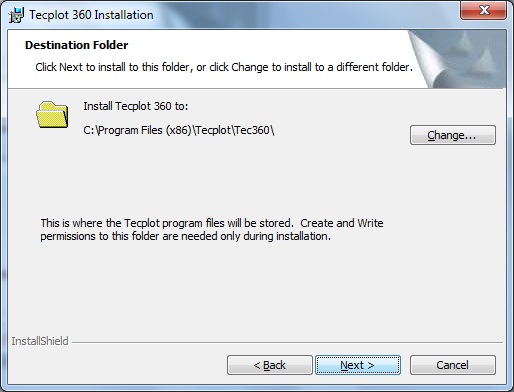 |
| Click on "Next". |
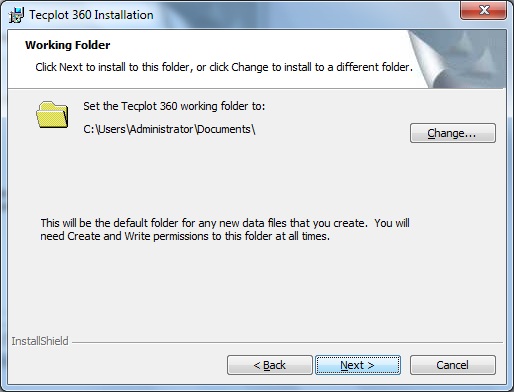 |
| Click on "Next". |
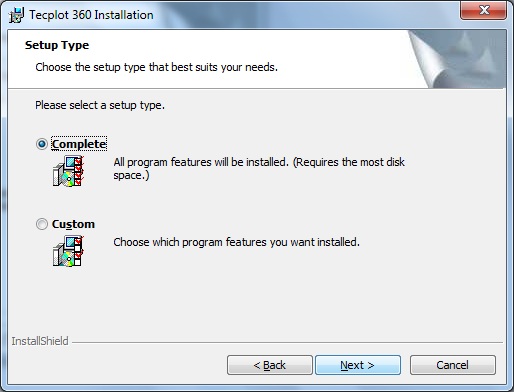 |
| Click on "Install". |
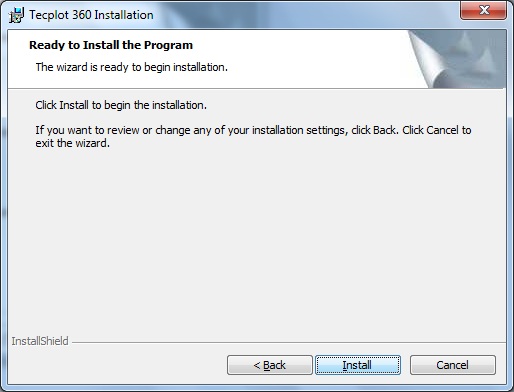 |
| Wait for the installation to complete. |
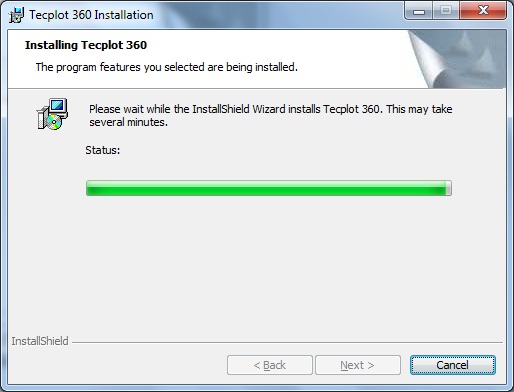 |
| Click on "Finish". |
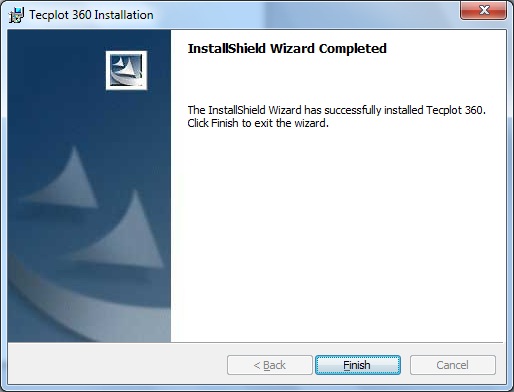 |