Configuration Walkthrough
Swipe or tap arrows to navigate
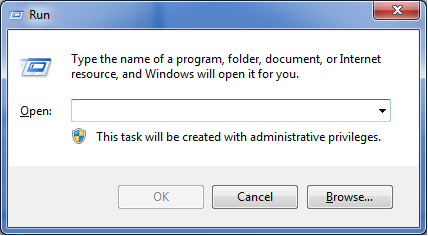
Press Windows Key 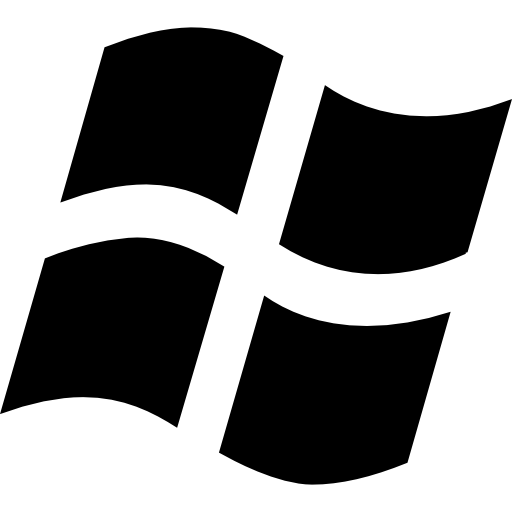 + R to open Run command window.
+ R to open Run command window.
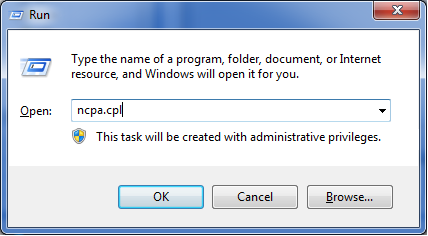
Type "ncpa.cpl" and click on OK

Select "Local Area Network", right click over it and select "Properties".

Select "Internet Protocol Version 4 (TCP/IPv4)" and click on "Properties".
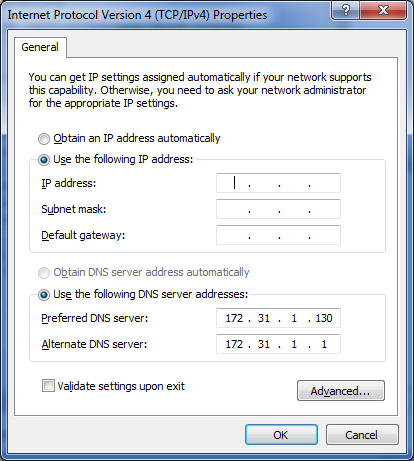
On general tab select "Use the following IP address:" and enter the IP address, Subnet mask, Default gateway, Preferred DNS server and Alternate DNS server as provided.

Click on "Advanced..." and select DNS tab and select "Append these DNS suffixes (in order).
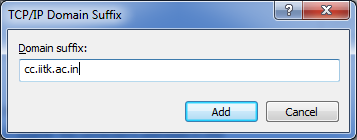
Click on "Add" and type "cc.iitk.ac.in" and click "Add", similarly to add "iitk.ac.in" finish all steps.
Configuration Complete!
Configuration Complete!