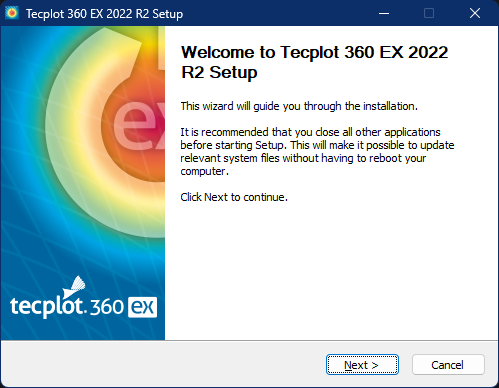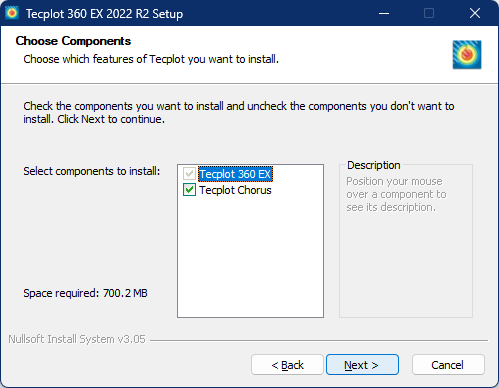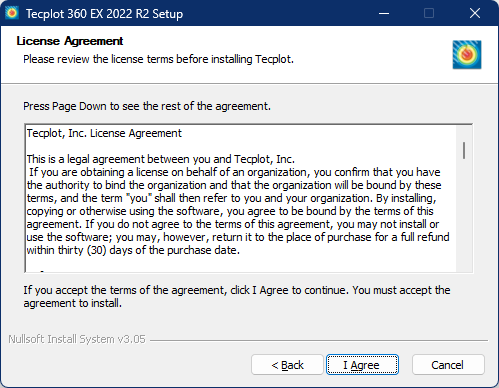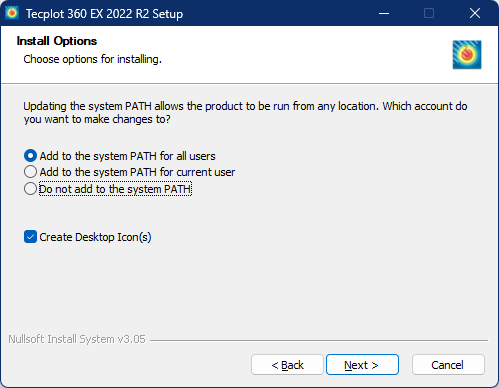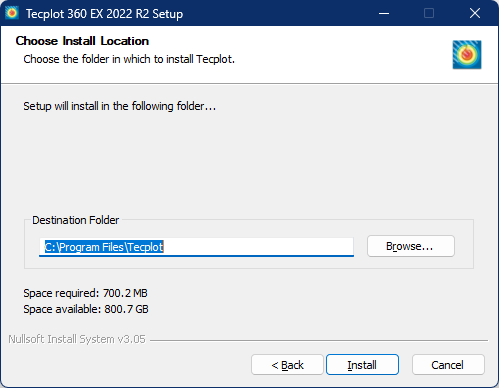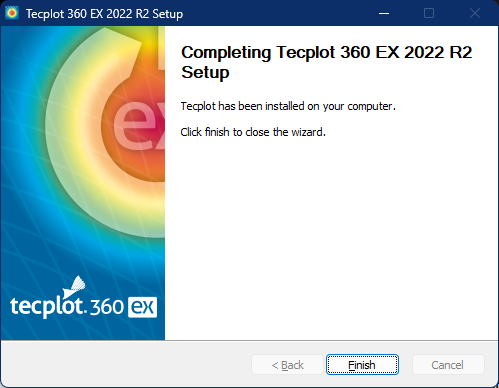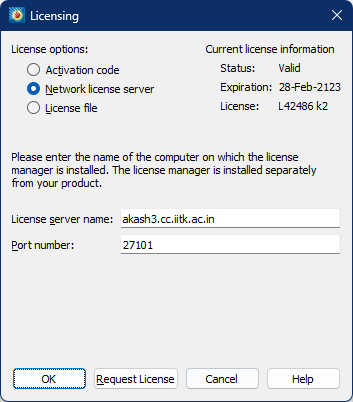Getting Started
The Tecplot 360 2022 R2 software is available for download from the CC FTP Site. For older versions, check the FAQ page.
Download Tecplot 360 2022 R2
Download the file to a local drive (e.g., D:\) and run it.
License Configuration
License Server: akash3.cc.iitk.ac.in (Port: 27101)
Campus network connectivity is required. Configure DNS Suffixes if using static IP (how-to).
Installation Walkthrough
Swipe or tap arrows to navigate