This site maintained by Windows Labs Administrator
Suggestions and comments about this web site: gopesh@iitk.ac.in
This page was last modified: 07 April 2014 10:31 AM
| Adding Static IP address to your "Local Area Connection" & DNS Suffixes |
| The procedure below explains how to add static
IP Address in Windows 7/8 Operating System. |
Press 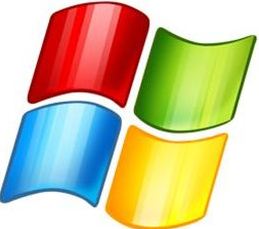 + R to open Run command window. + R to open Run command window. |
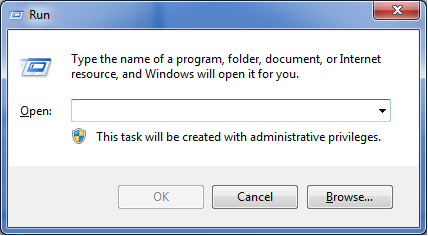 |
| Type "ncpa.cpl" and click on OK |
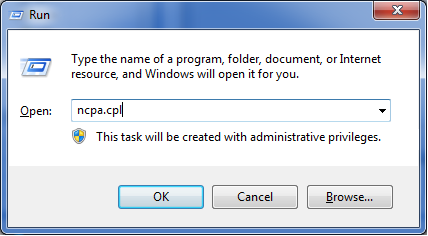 |
| Select "Local Area Network", right click over it and select "Properties". |
 |
| Select "Internet Protocol Version 4 (TCP/IPv4)" and click on "Properties". |
 |
| On general tab select "Use the following IP address:" and enter the IP address, Subnet mask, Default gateway, Preferred DNS server and Alternate DNS server as provided. |
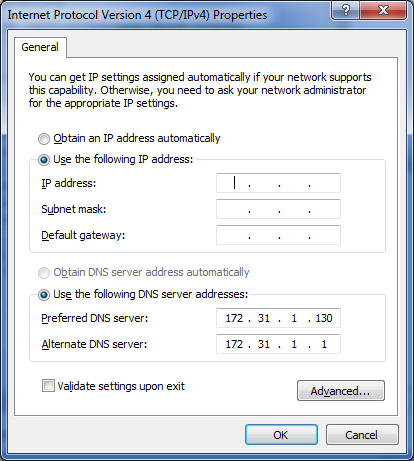 |
| Click on "Advanced..." and select DNS tab and select "Append these DNS suffixes (in order). |
 |
| Click on "Add" and type "cc.iitk.ac.in" and click "Add", similarly to add "iitk.ac.in". |
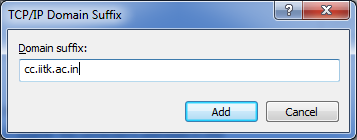 |
| Click on "Ok", "Ok" and again "Ok" to finish all steps. |